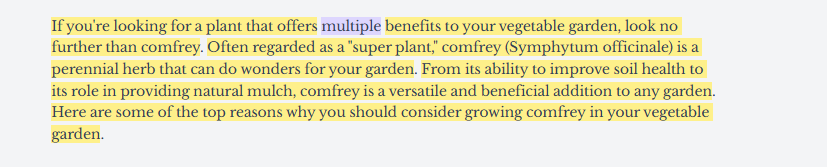Editing for Readability: How to Make Your AI Content Accessible
Learn how readability metrics and tools like Hemingway can make your AI-generated content more effective and audience-friendly.
At Your AI Copyeditor, we’re human-optimizing your AI-generated content. We do that by evaluating the material in different ways. During a late-stage editing pass, I’m aiming for readability.
Readability means that the content is written in a way that the majority of your intended audience will be able to understand.
One way to ensure readability is to strive for an appropriate score on the Flesh-Kleinman readability metric (aka, the “FK score”). One way to understand the FK score is to think of it like a reading grade level.
So what is the reading level of your intended audience? If you’re writing to medical doctors, your piece will be very different than if you’re writing to a class of 8th graders.
Once you know who your audience is, you can revise your writing to be accessible to them.
If you’re writing for the general public, and you want to reach the largest number of people possible, then your FK score should be the equivalent of a 6th grade reading level.
This is not easy to do and takes careful editing.
However, I have a bit of a shortcut for you: The Hemingway Editor app.
The Hemingway app analyzes any piece of writing you feed it, and at the free version will call out the things you should change to achieve a readability score of 9th grade or lower.
(You’ll have to upgrade to a paid account if you want to adjust the target grade level higher.)
Let’s use the free version to see what this can look like in practice.
Fixing Readability Issues: A Step-by-Step Example
Here’s the intro of a blog post I asked ChatGPT 4o Mini to write on the benefits of growing comfrey in a vegetable garden.
I copy and pasted this into Hemingway and got the following:
The screen also shows the following in the right sidebar:
Wow, this is at an 11th grade reading level! That puts this piece out of reach for many people.
According to Sparx Services, “The average U.S. citizen reads at a 7th to 8th-grade level… Over half of American adults read below a sixth-grade level.”
Let’s start with the easiest thing to fix.
In the screenshot of the colorful paragraph, the word “multiple” was flagged as being too complex of a word.
The suggested alternative is “many.” I went with that.
Breaking Down Complex Sentences
Now we need to adjust the sentences that are too hard to read. Which is all of them in this paragraph!
We’ll do them together, one by one.
The first sentence reads:
If you're looking for a plant that offers multiple benefits to your vegetable garden, look no further than comfrey.
To get this down to a lower grade level, I need to use shorter sentences and simpler words.
The Hemingway Editor will change the color of the segment you’re working on as you improve it. I’m going for no color at all.
The only way to get it to remove the highlighting is to break this sentence into two parts. Here’s what I did:
Are you looking for a plant that offers many benefits to your vegetable garden? Look no further than comfrey.
Okay, let’s move on to the next sentence:
Often regarded as a "super plant," comfrey (Symphytum officinale) is a perennial herb that can do wonders for your garden.
Uh oh! That scientific name is probably a no-no, right? Actually, if you adjust other parameters of this sentence, you can get away with leaving the Latin.
Here’s how I revised it:
Comfrey (Symphytum officinale) is often regarded as a "super plant." This perennial herb can do wonders for your garden.
Again, I broke it into two separate sentences. Plus, I deleted extra words and rearranged them.
The next sentence is:
From its ability to improve soil health to its role in providing natural mulch, comfrey is a versatile and beneficial addition to any garden.
Yup, that sentence is definitely too long. Maybe you’re starting to recognize the optimum sentence length by now (if not, no worries; you will if you work with Hemingway enough).
I messed with this one a couple different ways, but I wasn’t happy until I realized that maybe I didn’t need it at all.
This whole article is about to launch into the reasons why comfrey is good for the garden, so we don’t need to start sharing those reasons here.
And we’ve already said “it can do wonders for your garden.” So saying it’s a “versatile and beneficial addition to any garden” is redundant.
So here’s how that looks:
Can’t see it? LOL
On to the last sentence in this paragraph:
Here are some of the top reasons why you should consider growing comfrey in your vegetable garden.
Let’s delete “some of” and “why you should.” Now it reads:
Here are the top reasons to consider growing comfrey in your vegetable garden.
We just removed 20 characters and made it much simpler to read.
The Easier-to-Read Version
Okay, here’s the new version altogether (notice how all the highlighting is gone):
And see how we improved this from a 10th grade reading level to a 7th grade level? This article will be much more accessible now to the average gardener.
For enhanced readability on mobile devices, I’m going to make one more edit to this piece.
I’m going to break this paragraph up into several smaller ones, like so:
Are you looking for a plant that offers many benefits to your garden? Look no further than comfrey.
Comfrey (Symphytum officinale) is often regarded as a “super plant.” This perennial herb can do wonders for your garden.
Here are the top reasons to consider growing comfrey in your vegetable garden.
Now, there are other things I’ll probably do to this passage (and the larger article it introduces) to further improve it.
But this shows you how to use the Hemingway editor to increase the readability of your writing.
As well as why you might want to do so.
If you confuse, you lose. Readers who struggle to understand a piece of writing will bounce. They’ll head back to the search engine results to pick the next one on the list.
You can use AI to help you generate your words, but make sure you’re reviewing it for readability before you publish so your ideal audience will be happy (not frustrated!) that they found your article.